At late September, I received an email from Kite & Rocket telling me that the company was working on a balloon launch for a mini-maker faire in Providence, Rhode Island. They needed my help to set up the launch and gather materials to build another Balloon Phone.
When I came in, it turns out that they changed their minds about the balloon launch. Instead of having balloons lift up a camera, they wanted to have balloons lift up a glider containing the camera. The idea was that after the balloons reach a certain altitude, a releasing mechanism would let go of the glider and have it gracefully fly away—all while transmitting a livestream to a large screen down on the ground. I had no idea how to build it, so most of the things I did here were self-taught as I went. Let’s look at the materials & tools I used.
Programming:
an Arduino IDE decent knowledge in the Arduino programming language
Electrical:
electrical prototyping tools (breadboards, jumper cables, common sense, etc.) Arduino Mini with ATMega328 a button press switch VN2222 n-channel FET USB2Serial MicroUSB Arduino Mini connector a 9V battery a solenoid a protoboard soldering tools, skills, and a steady hand
Mechanical:
cable ties ribbons a helium tan lots and lots of foil balloons a Verizon Wireless Prepaid Motorola Moto G No-Contract Cell Phone a 500 MB data plan with unlimited texting and stuff I still don't remember a 3D printer & CAD software some sort of apparatus hook onto the releasing mechanism a glider decent knowledge on flying mechanics
The releasing mechanism was first built. The way it works it pretty simple. You turn it on. You press the countdown button. And then you release the balloon. After a specified amount of seconds a green LED would light up and the releasing mechanism would release the glider. To do the countdown, an .ino program was created.
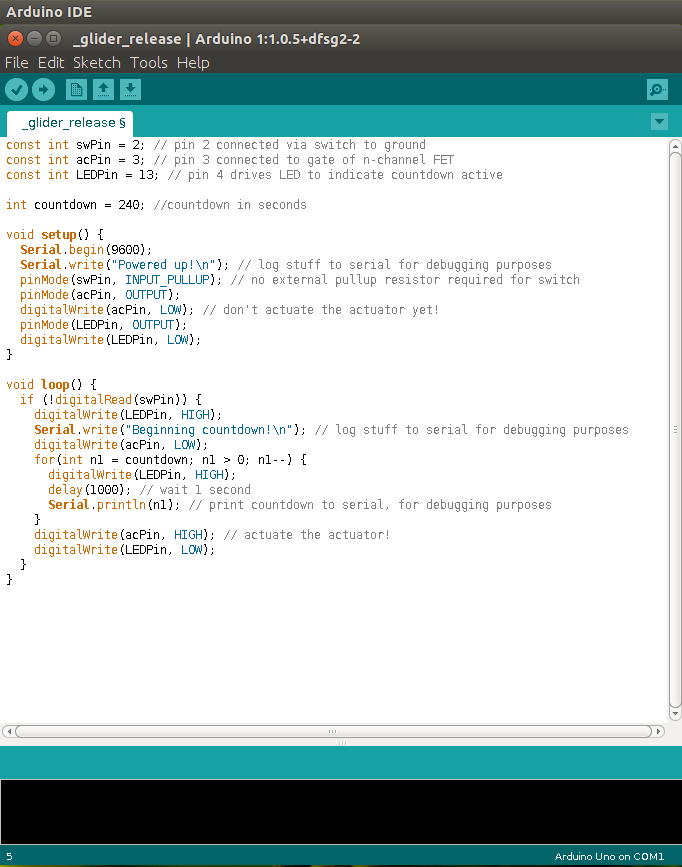
After that, I created the circuit for the releasing mechanism.
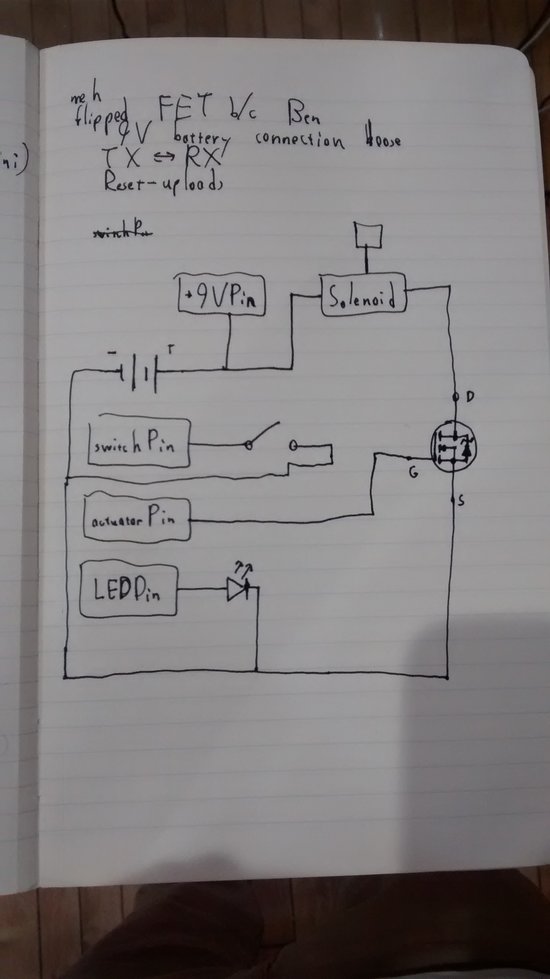
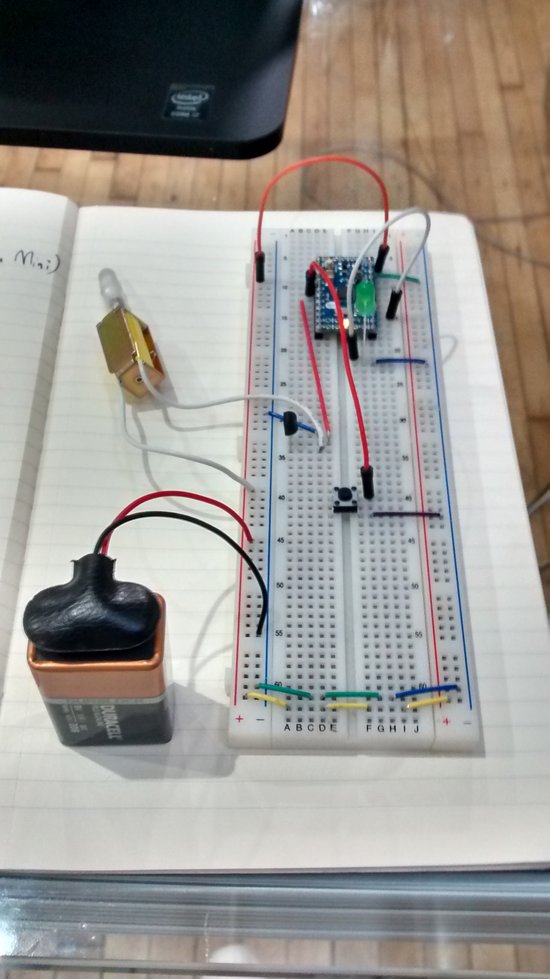
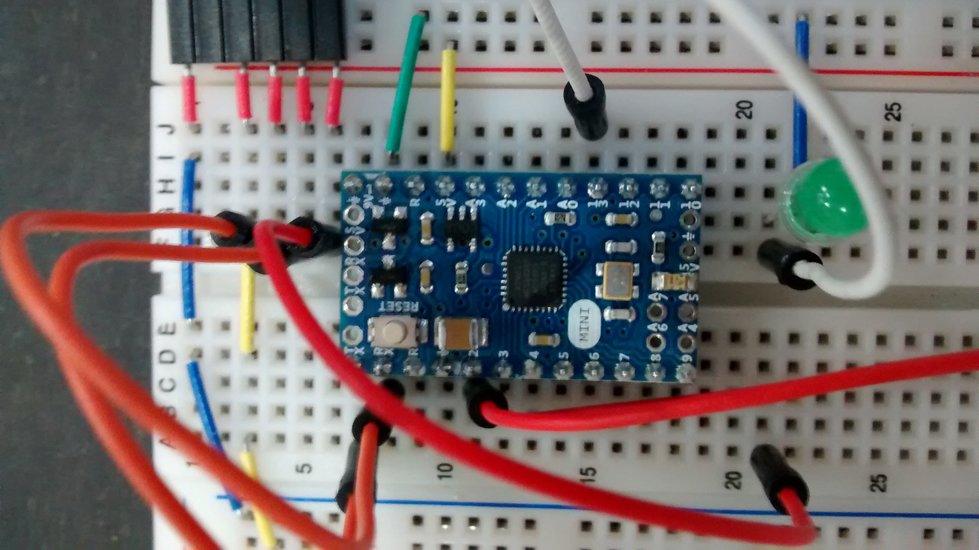
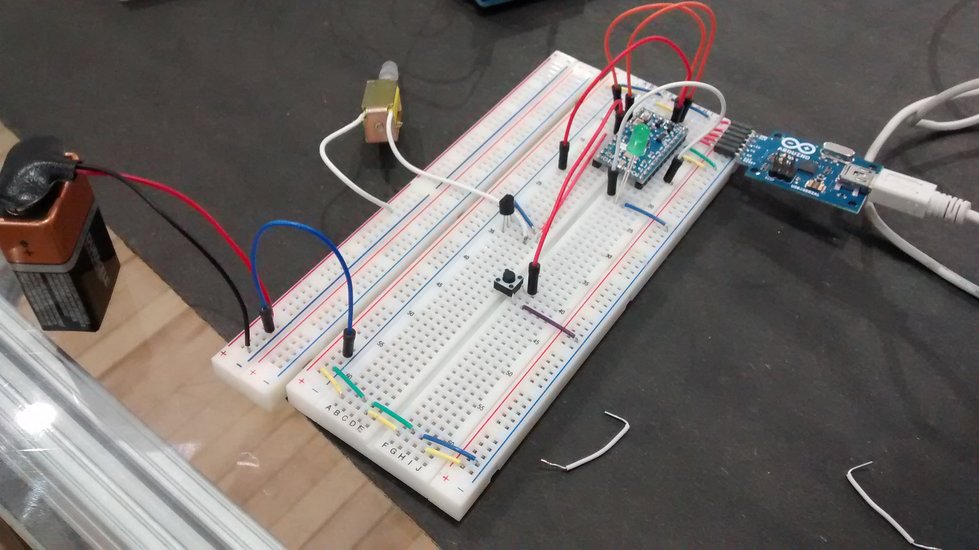
Unlike other Arduinos, the Arduino mini is so tiny that it does not have a port to direct connect to the computer. Instead, a USB to Serial MicroUSB Arduino Mini connector is required, and the connector communicates to the Arduino through its own pins. This meant that I had to make sure that I could attach the connector to the circuit if I ever had to upload code to the Arduino. In the test run below, the releasing mechanism is set at a two second countdown for the sake of faster testing.
After that, I used a soldering iron and moved the parts from the breadboard onto a protoboard. For those who don’t know, solderings is when one melts an alloy with a 600° F tool called a soldering iron in order to join metals together when the alloy cools down. The protoboard circuit is the same as the breadboard circuit other than the use of the blue on-and-off button press switch.
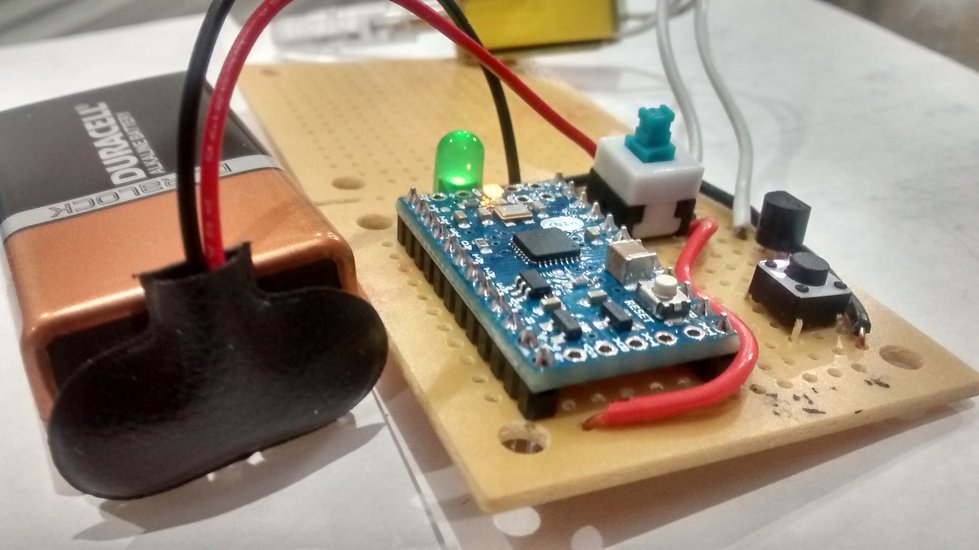
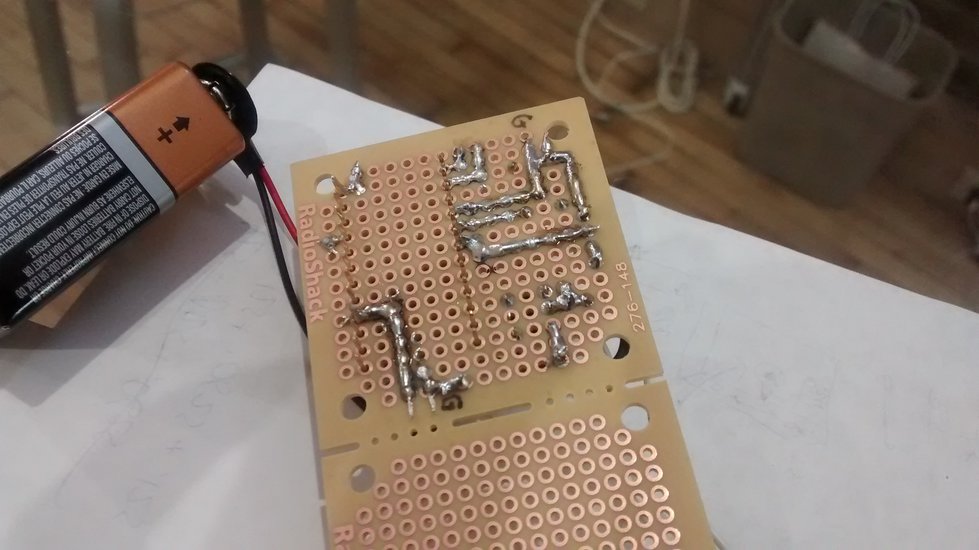
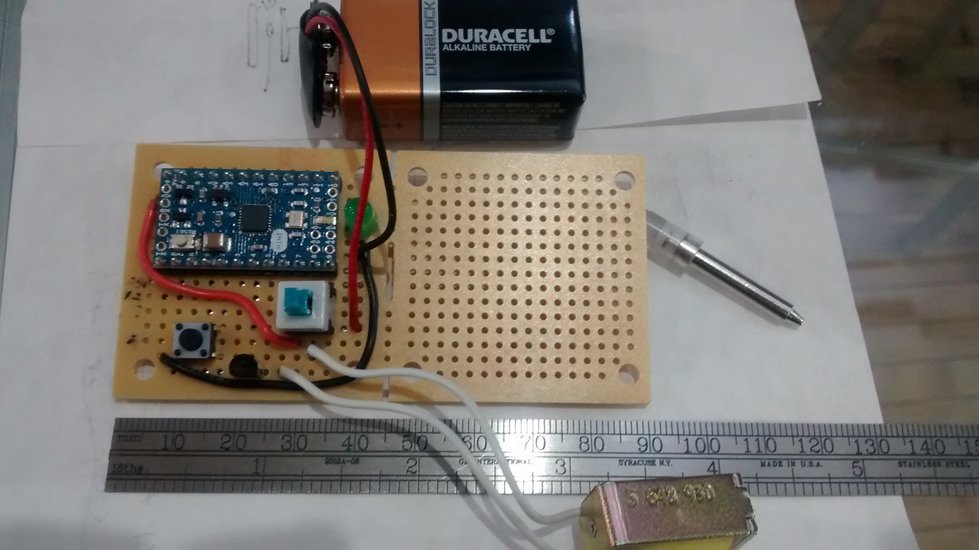
Once the electrical and programming components were done, I started the mechanical portion. The idea was to have the camera attached to the very front of the plane, thus giving a real point of view of the airplane. It turns out that the company’s sponsor for the event, Hasbro, rejected the idea of a glider launch. Hasbro wasn’t willing to risk the chance of the glider crashing into a person. Thus, we ended up having a normal balloon camera like last time.
Tech: Arduino, Electrical Engineering, 3D modelling & printing
View the release mechanism Arduino code here.